Why Laptops Slow: Causes, Solutions & Real-World Success Stories
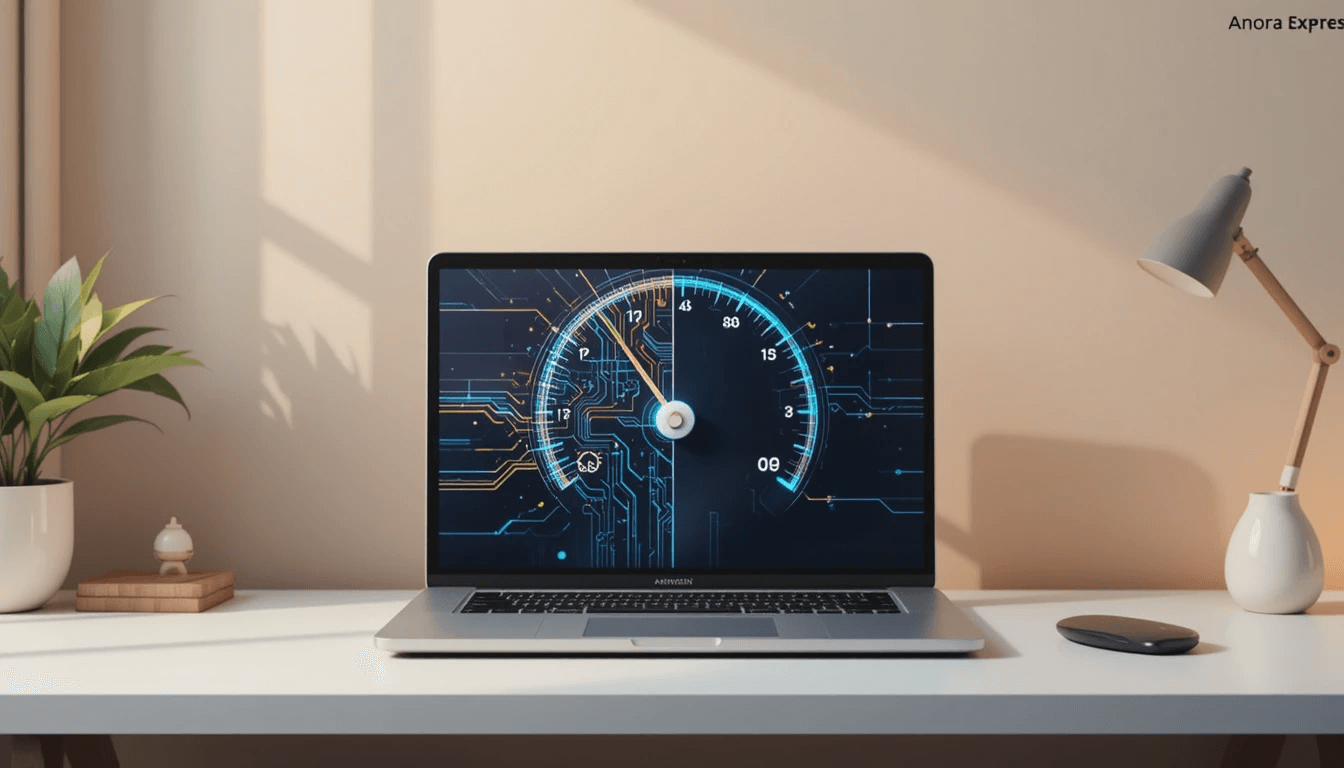
A slow laptop can disrupt productivity and diminish your digital experience in our fast-paced digital world. Understanding why laptops slow is the first step toward reclaiming optimal performance. Anora Express, Lagos’ trusted gadget and electronics specialist, shares expert insights on the common culprits behind slow laptops and provides practical, actionable tips—and real-world case studies—to help you speed up your device.
Common Reasons Laptops Slow Down
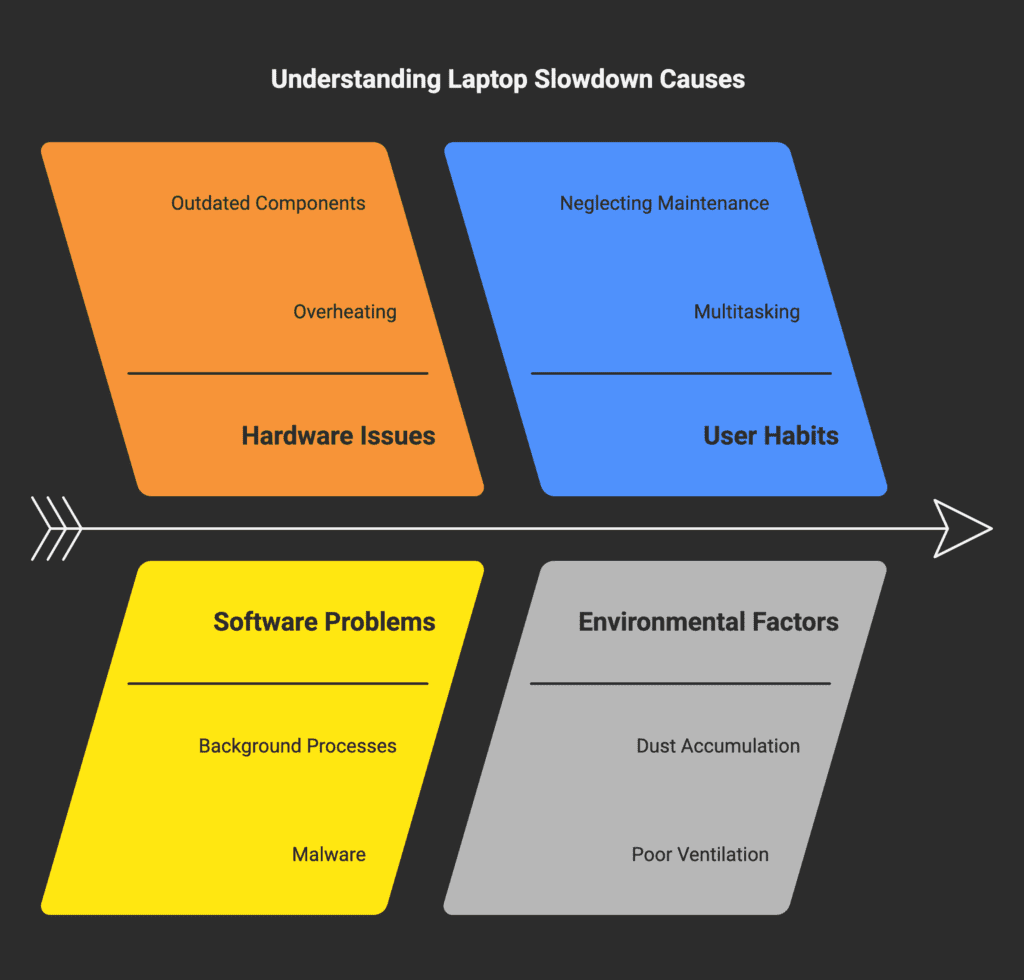
1. Overloaded System Memory
Running too many applications or keeping countless browser tabs open consumes valuable RAM. When your system’s memory is maxed out, it struggles to efficiently manage tasks, leading to noticeable slowdowns.
2. Outdated Software and Drivers
Regular software updates are essential. Outdated operating systems and drivers can cause compatibility issues and inefficient performance, hampering the speed of your laptop.
3. Background Processes and Startup Programs
Many applications launch automatically when your laptop starts, consuming resources unnecessarily. Background processes, including cloud syncing services like OneDrive, can also drain system resources.
4. Insufficient Storage and Fragmentation
A hard drive filled or cluttered with temporary files and fragmented data makes data retrieval slower. Keeping at least 10-20% of your hard drive free is key to maintaining speed.
5. Malware and Viruses
Malicious software can hijack your laptop’s resources, leading to decreased performance. Regular scans and effective antivirus protection are vital in safeguarding your system.
6. Hardware Limitations
Older laptops may simply have outdated hardware. Limited RAM or traditional hard disk drives (HDDs) can be a bottleneck, especially when compared to modern solid-state drives (SSDs).
Expert Tips to Speed Up Your Laptop
Restart Regularly
A simple restart can clear out temporary files and reset processes, freeing up memory and improving overall performance. Experts recommend restarting at least once a week to maintain system efficiency.
Adjust Power Settings
Switching from Power Saver mode to Balanced or High Performance modes can provide a boost in processing power, especially during resource-intensive tasks.
Streamline Browser Usage
- Close Unnecessary Tabs: Each open tab consumes memory.
- Remove Add-Ons: Disable browser extensions you rarely use to free up resources.
Manage Startup Programs
Use Task Manager to disable non-essential programs that launch at startup. This not only speeds up boot time but also ensures that fewer resources are consumed during operation.
Free Up Hard Drive Space
Regularly delete temporary files, uninstall unused applications, and consider external storage solutions. Freeing up space prevents your hard drive from becoming overburdened, which can otherwise slow down performance.
Update Software and Drivers
Keep your operating system and all drivers up to date. Updates often include performance enhancements and security patches that help maintain your laptop’s efficiency.
Defragment and Optimize (For HDDs)
For laptops using HDDs, defragmenting the drive can help consolidate scattered data, reducing the time required for data retrieval. (Note: SSDs do not require defragmentation and may actually be harmed by it.)
Consider Hardware Upgrades
Upgrading to an SSD or adding more RAM can make a significant difference. Modern hardware not only speeds up data access but also supports multitasking more effectively.
Real-World Case Studies
Case Study 1: A Lagos Startup’s Journey to Faster Laptops
Background:
A burgeoning tech startup in Lagos experienced regular slowdowns on their company laptops, impacting productivity during high-intensity project phases. The team discovered that multiple background applications and outdated software were the main culprits.
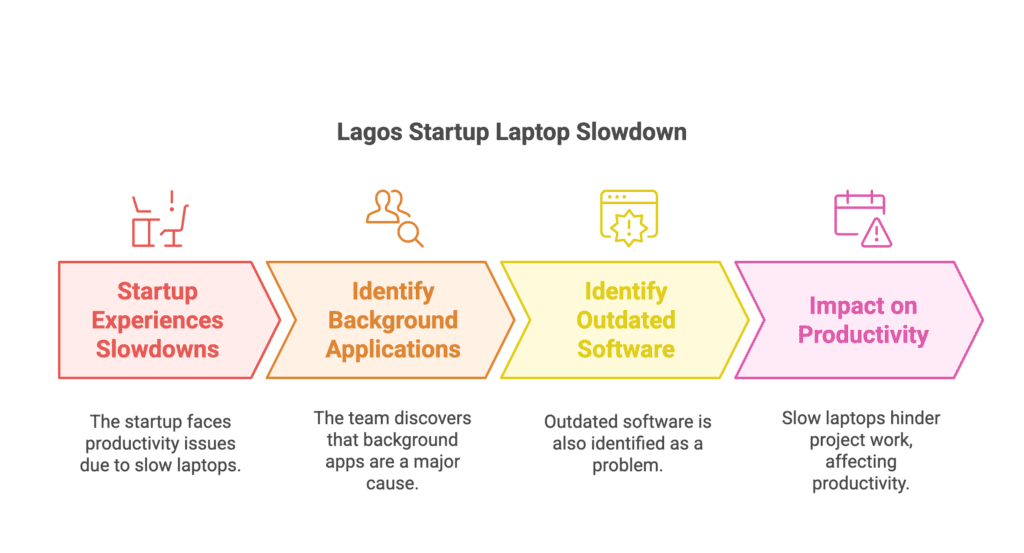
Solution Implemented:
- System Cleanup: The IT team streamlined startup programs by disabling unnecessary applications.
- Software Updates: Devices were updated with the latest operating systems and drivers.
- Hardware Upgrades: Select laptops were upgraded to SSDs and received additional RAM to better support multitasking.
Results:
The startup reported a significant boost in processing speed, reduced downtime, and enhanced overall employee satisfaction. This case underscores the importance of a balanced approach to both software maintenance and hardware upgrades.
Case Study 2: Personal Laptop Performance Transformation
Background:
A freelance graphic designer in Lagos struggled with an aging laptop that frequently lagged during resource-intensive design tasks, hampering her creative workflow.
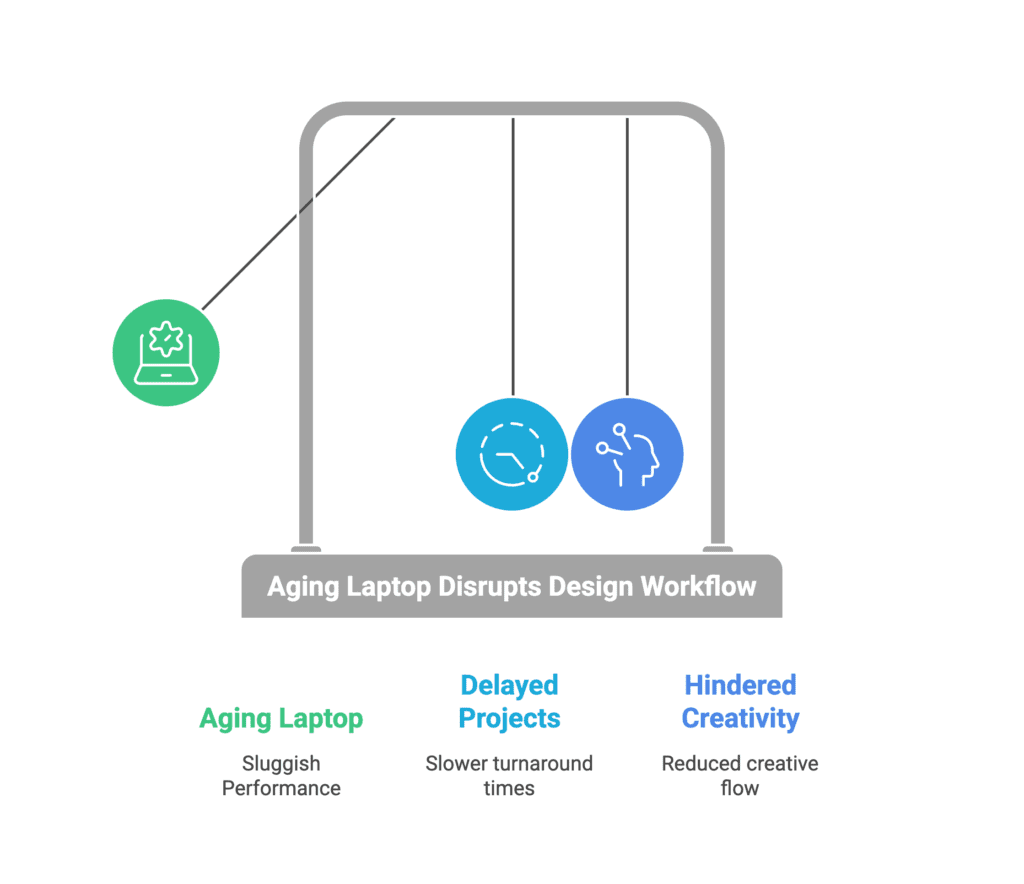
Solution Implemented:
- Routine Maintenance: Adopting a habit of weekly restarts and cleaning up temporary files helped clear out system clutter.
- Optimized Browser Use: Limiting open browser tabs and removing unnecessary add-ons freed up memory.
- Enhanced Security: Installing a robust antivirus solution prevented malware from affecting system performance.
Results:
Within weeks, her laptop became noticeably more responsive, allowing her to work seamlessly on complex design projects. This transformation demonstrates how simple maintenance and adjustments can yield substantial improvements.
Why Choose Anora Express
As one of Lagos’ leading electronics sales experts, Anora Express offers more than just products. We provide:
- Expert Consultation: Personalized advice tailored to your tech needs.
- Quality Products: Access to the latest in laptops, peripherals, and accessories.
- Comprehensive Support: Reliable after-sales support to ensure your device runs smoothly.
Conclusion
Understanding why laptops slow is crucial for taking effective action. Whether you’re managing background processes, upgrading hardware, or simply maintaining better digital hygiene, every step counts. With expert insights, actionable tips, and real-world case studies, you can boost your laptop’s performance and enjoy a smoother, more efficient computing experience.
For more detailed guidance and to explore our range of top-quality tech products, contact Anora Express today—your trusted partner in all things tech in Lagos.
About anora








